Agenda
By purchasing event access, you will gain entry to our event platform and all of the content from this year’s Global Excel Summit. Read on to learn about exactly what this includes.
-
Main Stage (Day 1)
Recordings available now
-
 09:00 - 10:00
09:00 - 10:00Opening Keynote by Microsoft
By Kaycee Reineke Sr. Product Manager, Microsoft Excel, Chris Gross Sr. Product Manager, Microsoft Excel, Vaibhavi Phadnis Product Manager, Microsoft Excel
More details coming soon.Delegate TicketMaster Delegate TicketWhereMain Stage
-
 10:10 - 10:55
10:10 - 10:55How to create an online course that sells?
By Leila Gharani Founder of XelPlus | 3x Microsoft MVP
The online course market is booming. Both in demand and supply. You can spend months creating a course that will get buried in the noise. How can you differentiate yourself in a crowded market and create a course that sells? In this session Leila shares her course creation formula for success.Delegate TicketMaster Delegate TicketWhereMain Stage
-
 11:00 - 11:45
11:00 - 11:45Finding Your Niche In Excel
By Randy Austin Founder of Excel For Freelancers | Microsoft MVP
In this session, Randy will show you how to step out of the box and into the spotlight, letting your unique Excel skills shine in a crowded marketplace.Delegate TicketMaster Delegate TicketWhereMain Stage
-
 11:50 - 12:25
11:50 - 12:25Earning High Consulting Income In Low Income Countries
By Michael Olafusi Founder of UrBizEdge | 6x Microsoft MVP
In this session, Michael will share tested practical ways to go from a struggling consultant to a highly sought-after high fees/ income consultant especially in low income countries. He will also touch on practical tips for scaling, pricing, marketing, product/ service development and positioning.Delegate TicketMaster Delegate TicketWhereMain Stage
- 12:30 - 13:30
Lunch Time!
-
 13:30 - 14:15
13:30 - 14:15Taking Risks As A Content Creator
By Oz du Soleil Founder of Excel on Fire | 6x Microsoft MVP
On platforms like YouTube there is endless advice for growing a channel, but not so much on creativity, and the risks of stretching out to be creative. Oz du Soleil produces Excel tutorials for the YouTube channel Excel on Fire, known for its brash, overly dramatic, adventurous style. Oz will share some of the behind-the-scenes risks and rewards for going against common wisdom. He will also share a bit about the path that lead up to a call from LinkedIn Learning (formerly Lynda.com) and their 2-year relationship.Delegate TicketMaster Delegate TicketWhereMain Stage
-
 14:20 - 15:05
14:20 - 15:05Why Power Query Joins are even better than Xlookup?
By Gašper Kamenšek Founder of Excel Olympics | 4x Microsoft MVP
Xlookup is the new kid on the block and a much-needed alternative to Vlookup. And whereas it will reign supreme among the functions, there are still a lot of things that Power Query Joins can do, that Xlookup just can’t. This session will cover all the Join types with real-life examples that should make it clear, that Power Query Joins should be a vital part of every data analysts toolbelt.Delegate TicketMaster Delegate TicketWhereMain Stage
-
 15:10 - 15:55
15:10 - 15:55The Magical Marketing Mystery Machine
By Robin Waite Founder of Fearless Business, Business Coach, Book Author
Who wants the ultimate quick win in marketing? Everyone, I bet. Imagine this though; Lewis Hamilton wasn’t born in a car, he had to learn how to drive. As with marketing, you’ve got to learn how to do it FOR YOUR BUSINESS! Here it is, the answer you’re all waiting for. Marketing, or the art of creating brand awareness, is determined by the value you give away up front, for free. Websites, books, brochures, flyers, advice, speaking, podcasts, ads, pdf downloads etc …there it is, the answer 👆👆👆 Ok. Obvious. Now the difficult bit. You must find 2 or 3 things/activities which work for your business. This is YOUR marketing mix. It is unique to YOU and YOU’VE got to “learn” it. Robin will debunk all of the common marketing myths and show you all how to market your business moving forward, avoiding the common pitfalls and negative backlash along the way. This Marketing Mystery will be solved.Delegate TicketMaster Delegate TicketWhereMain Stage
-
 16:00 - 16:40
16:00 - 16:40Converting A Collection Of CSV Reports Into An Efficient Business Application With Excel
By Celia Alves Founder of Solve and Excel | Microsoft MVP
“Can you do this in Excel?” is a question I often get from clients. Usually, they are looking to reduce the time it takes them to perform repetitive tasks, execute calculations fast, generate accurate and professional-looking documents and a way to get insights from their data on the fly. In this session will show how to bring together the different features, tools and capabilities of Excel to develop a business tool that addresses all the requests mentioned above (including importing data with Power Query, creating a Data Model with Power Pivot and DAX and automating procedures with VBA.) One of Excel’s strengths is its flexibility to allow the development of custom solutions. Building and implementing a custom business tool can bring many challenges and rewards to both the developer and the client. Dealing with real-life challenges offers the developer an opportunity to expand knowledge and skills and the business owner a chance to deepen their understanding of their business.Delegate TicketMaster Delegate TicketWhereMain Stage
- 16:40 - 16:50
Coffee Break
-
25x Microsoft MVPDelegate TicketMaster Delegate TicketWhereMain Stage
-
 17:35 - 18:30
17:35 - 18:30Product Demos
By Samuel Arthur Co-Founder & CTO, Workscope, Joel Steendam Marketing Executive, John Michaloudis Owner & Chief Inspirational Officer
• PerfectXL demo by Joel Steendam • MyExcelOnline.com Academy demo by John MichaloudisDelegate TicketMaster Delegate TicketWhereMain Stage
-
Main Stage (Day 2)
Recordings available now
-
 09:10 - 10:00
09:10 - 10:00How I created a million dollar Excel product? - lessons on design, marketing and customer service
By Chandoo Founder of Chandoo.org | 12x Microsoft MVP
Come and learn how Chandoo created a million dollar software with Excel. How he designed it, marketed it and how he built the sales funnel. What worked, what failed and how you can apply the ideas for your own online (ad)ventures.Delegate TicketMaster Delegate TicketWhereMain Stage
-
 10:10 - 10:55
10:10 - 10:55Building the Excel Modelling Meetup Community
By Danielle Stein Fairhurst Principal of Plum Solutions, Australia
In today’s online world where we can access information instantly and learn how to do just about anything via pre-recorded tutorials and videos, why is there still such demand for live events? Since 2015, Danielle Stein Fairhurst has been running regular Financial Modelling in Excel Meetups in various locations in Australia. In March 2020, the meetups switched online and since then, she has run over 40 live virtual meetup events with various guest speakers and more than 8,000 participants. Come and hear the good, the bad and the ugly on how she leveraged her network to build a virtual / face to face community as well as a high-profile global online presence.Delegate TicketMaster Delegate TicketWhereMain Stage
-
 11:00 - 11:45
11:00 - 11:45Excel Meets Programming (LET & LAMBDA)
By Liam Bastick Founder of SumProduct | 10x Microsoft MVP
Two new functions have entered the Excel 365 world: LET and LAMBDA. This session looks at what these functions do and how they may be used both separately and collaboratively, to perform tasks that could never be performed before using standard Excel formulae. Speeding up calculations, removing the need for user defined functions and even employing recursion are all now possible. The future of Excel is now.Delegate TicketMaster Delegate TicketWhereMain Stage
-
 11:50 - 12:30
11:50 - 12:30Building a dynamic Cash Flow Forecast
By Tony De Jonker Principal of De Jonker Consultancy | 6x Microsoft MVP
During this session, Tony will provide you with his expertise on: • the building blocks of setting up a dynamic cash flow forecast model • how to create a dynamic timeline to cater for variable time views • how to link sources such as AR & AP downloads • to create a custom Cash Flow Forecast ReportDelegate TicketMaster Delegate TicketWhereMain Stage
- 12:30 - 13:30
Lunch Time!
 13:30 - 14:15
13:30 - 14:15Useful Business Tips & Tricks in Modern Excel
By Boriana Petrova MOS Master, MCITP, MCTS | 5x Microsoft MVP
-
 14:20 - 15:05
14:20 - 15:05Strengthening our signal: how to turn your Excel passion into a business?
By Jordan Goldmeier Data Science Leader | Microsoft MVP
Excel is an old product but the challenges facing today’s Excel freelancers are new. The way companies are using Excel has changed, and the old corporate workshop model is slowly fading. How do you reach your potential customer? And can an Excel freelancer actually make money in today’s environment? For the last five years, Jordan has worked tirelessly to build Excel.TV into a thriving online community. He has learned and failed a lot. For the first time, he will be pulling back the curtain on his journey and show you what he has learned. Come with questions!Delegate TicketMaster Delegate TicketWhereMain Stage
-
 15:10 - 15:55
15:10 - 15:55Create in Excel. Present in PowerPoint. Effectively.
By Boris Hristov Founder of 356labs | 6x Microsoft MVP
Do you happen to create excel charts that you need to present as part of a PowerPoint presentation? What if I tell you that most data visualization are not as effective as they could be when used in a presentation context? In this session you will learn how to tune your charts in order to convey your message across efficiently, effectively and effortlessly. This is a demo-only session so get ready to have some fun!Delegate TicketMaster Delegate TicketWhereMain Stage
-
 16:00 - 16:40
16:00 - 16:40How to monetize your Excel Skills online?
By Sumit Bansal Founder of TrumpExcel.com | 7x Microsoft MVP
In this session, you will learn how to turn your Microsoft Excel skills into an online profit. Sumit Bansal will share tested tips, tricks and methods for achieving financial freedom through Excel.Delegate TicketMaster Delegate TicketWhereMain Stage
- 16:40 - 16:50
Coffee Break
-
 16:50 - 17:30
16:50 - 17:30Data Analysis with Excel in Brazil and Abroad
By Cristiano Galvão Founder of GENECSIS, Excel Turbo & Excel Weekend | Microsoft MVP
Based on experience with consulting services and training in Brazil and other countries, Cristiano will discuss different techniques available within Excel for analysing data. In addition, he will provide his insight on how global Excel practitioners have been evolving their use of the tool in order to achieve the desired valuable insight for their businesses.Delegate TicketMaster Delegate TicketWhereMain Stage
-
 17:35 - 18:30
17:35 - 18:30Product Demos
By Donald MacCormick Chief Strategy Officer, Squirrel365, Tatiana Ufimtceva Founder and CEO, KeySkillset, Aydin Aliyev Founder of “XL Ribbon”; Microsoft MVP
• "XLRibbon" Demo by Aydin Aliyev, Microsoft MVP and Founder of XLRibbon • "Bring your spreadsheets to life with Squirrel" by Donald MacCormick, Chief Strategy Officer, Squirrel365 • "Increase of Excel Efficiency and Financial Modeling Speed Through Gamification" by Tatiana Ufimtceva, Founder and CEO, keySkillsetDelegate TicketMaster Delegate TicketWhereMain Stage
-
Masterclasses (Day 3)
Recordings available now
-
 09:00 - 13:00 | 8-9 February
09:00 - 13:00 | 8-9 FebruaryCreating Your Wealth & Success With Excel
By Randy Austin Founder of Excel For Freelancers | Microsoft MVP
In this masterclass Randy Austin will teach you how to leverage your Excel skills to create incredible value for the marketplace and use those skills to gain the freedom, wealth & success you desire. You will take a deep dive into the fundamentals of creating real solutions for real businesses that will enable you to create recurring & passive income for life. This Masterclass will take place virtually over 2 days: 8 February 2020 | 09:00-13:00 GMT (Part 1) & 9 February 2020 | 09:00-13:00 GMT (Part 2)Master Delegate TicketWhereVirtual Classroom
-
 09:00 - 16:30 | 8 February
09:00 - 16:30 | 8 FebruaryStory, Design, Delivery: Next Level Business Presentations.
By Boris Hristov Founder of 356labs | 6x Microsoft MVP
Get ready for something different, and innovative. Learn the difference that sits behind those presentations that keep you on the edge of your seat, and those that send you right to sleep. Get ready to go behind the scenes and understand what makes top presentations out there so successful. Be ready for exercises and colours that will enrich your mind. We will cover each component of truly effective presentations while working on them – story, design, and delivery.Master Delegate TicketWhereMasterclass Room 2
-
 14:00 - 17:30 | 8-9 February
14:00 - 17:30 | 8-9 February(NEW) Power Query Fundamentals in Excel
By Celia Alves Founder of Solve and Excel | Microsoft MVP
Do you spend too much time re-shaping your data (e.g. splitting and merging columns, adding calculating columns, sorting and filtering, summarising your data) to create additional reports, pivot tables, or charts? This Power Query in Excel Masterclass will equip you with what you need to know in order to automate your tedious, repetitive and time-consuming tasks. Power Query can help you automate all sorts of different data cleansing and analysis tasks without writing code. It is easy to learn, and we can guarantee it will be a one-way-and-not-going-back journey. From day one, you will be able to make use of what you learn in this Masterclass by applying it to your every day work's specific requirements. This Masterclass will take place virtually over 2 days: 8 February 2020 | 18:00-21:30 GMT (Part 1) & 9 February 2020 | 18:00-21:30 GMT (Part 2)Master Delegate TicketWhereVirtual Classroom
-
 18:00 - 21:30 | 8-9 February
18:00 - 21:30 | 8-9 February(NEW) Introduction to Dimensional Modeling for the Excel Pro
By Ken Puls President of Excelguru Consulting | 14x Micosoft MVP
The classic Excel PivotTable did a great job of letting us quickly pivot and slice data for years. There was a ton of logic built into the tool in order to make it easy for end users, but that ease of use had a cost: it didn’t scale to multiple data source tables. And worse, it actually kept you from learning the terms to scale your own knowledge. At the core of every good Power Pivot or Power BI solution is the Data Model. But do you really know how to work with it properly? What shape your tables should have? When you should split tables up, when you should flatten them, and how to manipulate the data on the fly to do so? This is an exciting course, as it pairs two of Excel’s most powerful features (Power Query and Power Pivot) together in one place, using each for what they were designed to do. You’ll leave armed with not only the experience, but handy reference cards to apply these techniques to your own data, and to determine “Is this a Power Query job, or a DAX job?”Master Delegate TicketWhereVirtual Classroom
-
 18:00 - 21:30 | 8-9 February
18:00 - 21:30 | 8-9 FebruaryAdvanced & Interactive Charts in Excel
By Chandoo Founder of Chandoo.org | 12x Microsoft MVP
Create beautiful, striking and insightful business dashboards & charts in Excel with this 2 half day masterclass. Use powerful Excel features like slicers, maps, forecasting, formulas and tables to enhance your regular business charts. Understand the process for making executive dashboards to tell complete story in one picture.Master Delegate TicketWhereVirtual Classroom
-
 18:00 - 21:30 | 8-9 February
18:00 - 21:30 | 8-9 FebruaryBuilding the Financial Model Dashboard
By Danielle Stein Fairhurst Principal of Plum Solutions, Australia
Summarise the outputs of your financial model using standard Excel skills into a concise, dynamic and visually appealing one-page dashboard report which can effectively communicate the results of your model to others at a glance. This Masterclass will take place virtually over 2 days: 8 February 2020 | 18:00-21:30 GMT (Part 1) & 9 February 2020 | 18:00-21:30 GMT (Part 2)Master Delegate TicketWhereVirtual Classroom
-
Masterclasses (Day 4)
Recordings available now
-
 09:00 - 13:00 | 8-9 February
09:00 - 13:00 | 8-9 FebruaryCreating Your Wealth & Success With Excel
By Randy Austin Founder of Excel For Freelancers | Microsoft MVP
In this masterclass Randy Austin will teach you how to leverage your Excel skills to create incredible value for the marketplace and use those skills to gain the freedom, wealth & success you desire. You will take a deep dive into the fundamentals of creating real solutions for real businesses that will enable you to create recurring & passive income for life. This Masterclass will take place virtually over 2 days: 8 February 2020 | 09:00-13:00 GMT (Part 1) & 9 February 2020 | 09:00-13:00 GMT (Part 2)Master Delegate TicketWhereVirtual Classroom
-
 09:00 - 16:30 | 9 February
09:00 - 16:30 | 9 FebruaryTHE Power Pivot data model
By Gašper Kamenšek Founder of Excel Olympics | 4x Microsoft MVP
This MasterClass could just as well be called optimization techniques for data modeling in Excel. In this whole day MasterClass we will use Power Query and Power Pivot to build a light, agile, fast and easily manageable data model. In other words, we will create THE data model. This MasterClass should give you clear guidelines for data modeling that you will be able to use on each model you will build in Excel. This Masterclass is sold out.Master Delegate TicketWhereMasterclass Room 1
-
 09:00 - 16:30 | 9 February
09:00 - 16:30 | 9 February"Productising a Service” – Product Architecture, Pricing and Sales
By Robin Waite Founder of Fearless Business, Business Coach, Book Author
Business owners commonly sell a single core product and then, after seeing the price, wonder why potential customers turn around and walk out of the door before they’ve even had a chance to engage in a conversation.Master Delegate TicketWhereMasterclass Room 3
-
 14:00 - 17:30 | 8-9 February
14:00 - 17:30 | 8-9 February(NEW) Power Query Fundamentals in Excel
By Celia Alves Founder of Solve and Excel | Microsoft MVP
Do you spend too much time re-shaping your data (e.g. splitting and merging columns, adding calculating columns, sorting and filtering, summarising your data) to create additional reports, pivot tables, or charts? This Power Query in Excel Masterclass will equip you with what you need to know in order to automate your tedious, repetitive and time-consuming tasks. Power Query can help you automate all sorts of different data cleansing and analysis tasks without writing code. It is easy to learn, and we can guarantee it will be a one-way-and-not-going-back journey. From day one, you will be able to make use of what you learn in this Masterclass by applying it to your every day work's specific requirements. This Masterclass will take place virtually over 2 days: 8 February 2020 | 18:00-21:30 GMT (Part 1) & 9 February 2020 | 18:00-21:30 GMT (Part 2)Master Delegate TicketWhereVirtual Classroom
-
 18:00 - 21:30 | 8-9 February
18:00 - 21:30 | 8-9 February(NEW) Introduction to Dimensional Modeling for the Excel Pro
By Ken Puls President of Excelguru Consulting | 14x Micosoft MVP
The classic Excel PivotTable did a great job of letting us quickly pivot and slice data for years. There was a ton of logic built into the tool in order to make it easy for end users, but that ease of use had a cost: it didn’t scale to multiple data source tables. And worse, it actually kept you from learning the terms to scale your own knowledge. At the core of every good Power Pivot or Power BI solution is the Data Model. But do you really know how to work with it properly? What shape your tables should have? When you should split tables up, when you should flatten them, and how to manipulate the data on the fly to do so? This is an exciting course, as it pairs two of Excel’s most powerful features (Power Query and Power Pivot) together in one place, using each for what they were designed to do. You’ll leave armed with not only the experience, but handy reference cards to apply these techniques to your own data, and to determine “Is this a Power Query job, or a DAX job?”Master Delegate TicketWhereVirtual Classroom
-
 18:00 - 21:30 | 8-9 February
18:00 - 21:30 | 8-9 FebruaryAdvanced & Interactive Charts in Excel
By Chandoo Founder of Chandoo.org | 12x Microsoft MVP
Create beautiful, striking and insightful business dashboards & charts in Excel with this 2 half day masterclass. Use powerful Excel features like slicers, maps, forecasting, formulas and tables to enhance your regular business charts. Understand the process for making executive dashboards to tell complete story in one picture.Master Delegate TicketWhereVirtual Classroom
-
 18:00 - 21:30 | 8-9 February
18:00 - 21:30 | 8-9 FebruaryBuilding the Financial Model Dashboard
By Danielle Stein Fairhurst Principal of Plum Solutions, Australia
Summarise the outputs of your financial model using standard Excel skills into a concise, dynamic and visually appealing one-page dashboard report which can effectively communicate the results of your model to others at a glance. This Masterclass will take place virtually over 2 days: 8 February 2020 | 18:00-21:30 GMT (Part 1) & 9 February 2020 | 18:00-21:30 GMT (Part 2)Master Delegate TicketWhereVirtual Classroom
-
Open Theatre (Day 1)
Recordings available now
-
Have you ever been on an Excel training course only to forget much of the content covered? How does one remember all the complex techniques often covered on a typical Excel 1-day training course? Chris James is both clear and enthusiastic about what he describes as the “three key factors” which need to happen for most people, in order to develop advanced and effective spreadsheet skills.(FREE) Visitor TicketDelegate TicketMaster Delegate TicketWhereOpen Theatre
- 12:00 - 13:00
Lunch Break
-
Making Excel run Faster: If you are a serious Excel user then you need to understand what the Excel slowdown pain points are, how to find them and how to reduce or eliminate them. This session will cover: · Whats fast and slow in Excel 2010 versus Excel M365 · Speeding up Excel Calculations · Speeding up VBA · Dynamic Arrays: the missing functions This session will be led by Charles (Mr. Fast Excel) Williams, 12x Excel MVP(FREE) Visitor TicketDelegate TicketMaster Delegate TicketWhereOpen Theatre
-
Introducing time-saving shortcuts and lesser-known functions and features to make you an Excel power user. Increase your efficiency by mouse-free use of Excel and save tons of time. Join our 45 min session to save 45 days this year.(FREE) Visitor TicketDelegate TicketMaster Delegate TicketWhereOpen Theatre
-
Working fast in Excel requires both process and skills. The skills are the Excel features and functions. In this session, we'll focus on a process that will help you optimize your workbooks for efficiency and accuracy. This Speed Loop process helped me reduce the time to update my Excel workbooks from 2 weeks per month to 2 days per month, and I'm sure it can help you as well!(FREE) Visitor TicketDelegate TicketMaster Delegate TicketWhereOpen Theatre
-
 16:00 - 16:30
16:00 - 16:30Build Better Excel Data Models Faster
By Ken Puls President of Excelguru Consulting | 14x Micosoft MVP
If you work with Power Query and Power Pivot regularly, you know that setting up a new data model can be a tedious process. And even worse – when you pick up that model that was built by a colleague – how do you know it is reliable? In this session, Ken will give you a rapid fire demo of “Monkey Tools”; an Excel add-in that he developed in order to make your data modeling life easier. You’ll see how you can easily inject dynamic calendars into your data model, build multiple Explicit Measures with a few clicks, and audit models that have been handed to you. And that is only the beginning… with tools to trace and time Power Query refreshes, trace DAX dependencies, and debug that irritating “Relationships May Be Needed” error, you’ll see why it’s worth getting to know the Data Monkey.(FREE) Visitor TicketDelegate TicketMaster Delegate TicketWhereOpen Theatre
-
 16:30 - 17:00
16:30 - 17:00New Functions in Excel – A Real Estate case study
By Natalie Bayfield Chairwoman, Bayfield Training
This seminar will use some of the new features in Excel to solve a genuine business problem in Commercial Real Estate. Real Estate financial models have many unique features. One is the unusual set of dates that tenants of commercial property tend to pay and review their rent. New functions such as LAMBDA and LET allow improvements to be made on some of the traditional solutions.(FREE) Visitor TicketDelegate TicketMaster Delegate TicketWhereOpen Theatre
-
Open Theatre (Day 2)
Recordings available now
-
 10:00 - 10:45
10:00 - 10:45Transform Ordinary Spreadsheets into Interactive Content
By Donald MacCormick Chief Strategy Officer, Squirrel365
Looking to take your spreadsheets to the next level? See how easy it is to build stunning interactive content from your spreadsheets and deliver it with one click in PowerPoint, via the web or even embed in your website.(FREE) Visitor TicketDelegate TicketMaster Delegate TicketWhereOpen Theatre
-
Working fast in Excel requires both process and skills. The skills are the Excel features and functions. In this session, we'll focus on a process that will help you optimize your workbooks for efficiency and accuracy. This Speed Loop process helped me reduce the time to update my Excel workbooks from 2 weeks per month to 2 days per month, and I'm sure it can help you as well!(FREE) Visitor TicketDelegate TicketMaster Delegate TicketWhereOpen Theatre
- 12:00 - 13:00
Lunch Break
 13:00 - 13:45
13:00 - 13:45Load historical currencies and stock history in Excel
By Frédéric Le Guen 10x Microsoft MVP
-
Would you be able to build a DCF financial model in less than two minutes? We can prove you can do that! Excel speed, efficiency and accuracy are critical skills for aspiring financial modellers to learn in today's competitive environment. "Sow an action, reap a habit" - join our session and master your skills.(FREE) Visitor TicketDelegate TicketMaster Delegate TicketWhereOpen Theatre
-
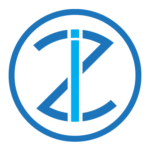 15:00 - 15:45
15:00 - 15:45Why you should choose Excel to develop applications?
By INDZARA Simple and Effective Excel Templates
10 reasons why I chose Excel to develop applications. 10 examples to illustrate the versatility of Excel in developing applications in various industries. Simple framework to develop your own applications in Excel. All without any VBA. Just formulas.(FREE) Visitor TicketDelegate TicketMaster Delegate TicketWhereOpen Theatre
 16:00 - 16:45
16:00 - 16:45The Secret Lookup Functions that Deserve your Love
By Alan Murray Founder of Computergaga | Microsoft MVP
-
If you feel stuck with doing the same daily, weekly, or monthly tasks with Excel, then add-ins can help. During this session you will learn what add-ins are, how they can drastically increase your productivity, make your spreadsheets easier for other users, and even how to build your own.(FREE) Visitor TicketDelegate TicketMaster Delegate TicketWhereOpen Theatre
-
The Academy (Day 1)
(Beginner & Intermediate)
-
✔︎ Entering and Editing Text Formulas ✔︎ Working with Basic Excel Functions ✔︎ Modifying an Excel Worksheet ✔︎ Formatting Data in an Excel Worksheet ✔︎ Inserting Images and Shapes into an Excel Worksheet ✔︎ Creating Basic Charts in Excel ✔︎ Printing an Excel Worksheet ✔︎ Working with Excel Templates(FREE) Visitor TicketDelegate TicketMaster Delegate TicketWhereAcademy Room
- 13:30 - 14:00
Lunch Break
-
✔︎ Working with an Excel List ✔︎ Excel List Functions ✔︎ Excel Data Validation ✔︎ Importing and Exporting Data ✔︎ Excel PivotTables ✔︎ Working with Excel's PowerPivot Tools ✔︎ Working with Large Sets of Excel Data(FREE) Visitor TicketDelegate TicketMaster Delegate TicketWhereAcademy Room
-
The Academy (Day 2)
(Advanced & VBA)
-
✔︎ Working with Excel's Conditional Functions ✔︎ Working with Excel's Lookup Functions ✔︎ Working with Excel's Text Based Functions ✔︎ Auditing an Excel Worksheet ✔︎ Protecting Excel Worksheets and Workbooks ✔︎ Mastering Excel's "What If?" Tools ✔︎ Automating Tasks in Excel with Macros(FREE) Visitor TicketDelegate TicketMaster Delegate TicketWhereAcademy Room
- 13:30 - 14:00
Lunch Break
-
 14:00 - 18:00
14:00 - 18:00Master Microsoft Excel Macros and VBA in 6 Simple Projects
By Kyle Pew Microsoft Certified Trainer
✔︎ Using Excel's Macro Recorder Tool ✔︎ Excel VBA Concepts ✔︎ Moving Beyond the Basics and into VBA ✔︎ Preparing and Cleaning Up Data with a little VBA ✔︎ Using VBA to Automate Excel Formulas ✔︎ Bringing it All Together and a Weekly Report ✔︎ Working with Excel VBA User Forms ✔︎ Importing Data from Text Files(FREE) Visitor TicketDelegate TicketMaster Delegate TicketWhereThe Academy Room
TAKE YOUR SKILLS TO THE NEXT LEVEL
Complete 2021 Global Excel Summit event package now on sale.
From Main Stage speaker sessions to Open Theatre talks, to exclusive Product Demos you CANNOT and SHOULD NOT miss.
From Main Stage speaker sessions to Open Theatre talks, to exclusive Product Demos you CANNOT and SHOULD NOT miss.
-
Connect with Us
-
Newsletter